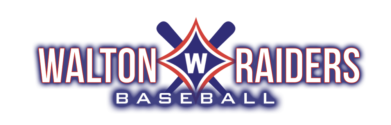If you would like to subscribe to this calendar so that it displays events in your personal Apple, Google or Outlook calendar, copy this URL:
webcal://waltondugoutclub.membershiptoolkit.com/subscription/5f5021f0aae1f6e6aa22e6b22205d2489bd12bc2564dabb04159643328ccf577/cal/43952
Please note: Apple calendars seem to update more quickly. Other calendar applications can take up to 24 hours to update. You can try to force a refresh by quitting and restarting the app.
For an Apple Calendar:
- Go to File > New Calendar Subscription
- Copy and paste the URL in the field
- Click Subscribe
For an Outlook Calendar (Web Best Method)
- Go to Outlook.com and sign in
- Go to Calendar: Click on the calendar icon in the left sidebar
- Click Add calendar in the left pane
- Select Subscribe from web
- Copy and paste the URL in the field
- Customize Settings:
Name the calendar.
Choose a color and icon.
Select which Outlook account to add it to. - Click Import or Add to finish.
For a Google Calendar:
- Click the + symbol next to Other Calendars
- Select From URL
- Copy and paste the URL in the field
- Select Add Calendar